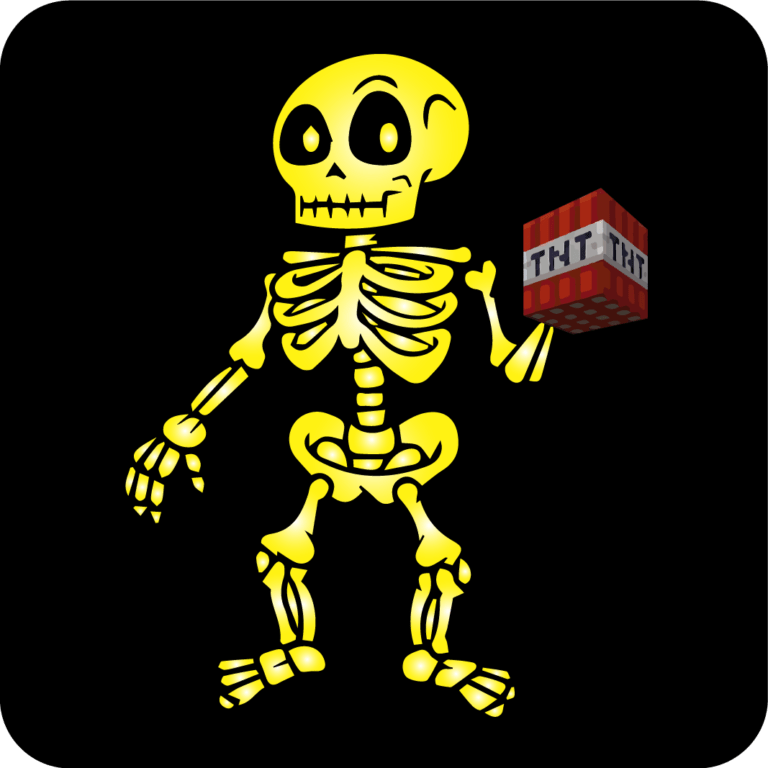For lovers of the Sims, the game that has players take control of the day to day lives of green emerald headed Citizens, known as Sims. Sim is short for simulation, which is what the game does. It simulates the day-to-day life of these Sims as if they actually existed. Player’s control everything from their looks, their professions, and who and how they fall in love with, this is the perfect kind of game for a time when people feel like they don’t have much control over their own lives, At least they can control everything that happens in their SIM World.

Character creation
Players can create a wide range of SIMS within the basic game character menu. They can choose the clothing, color of the hair, skin, or they can randomize the options and let’s the game choose. Players can also randomize a SIMS option and make modifications before sending the SIM into their neighborhood
Creation Option Include:
- Skin tone
- First and Last Name
- Sex
- Top
- Pants
- Shoes
In game currency
There are three types of currency in the Sims FreePlay. Simoleons, Lifestyle and Social points can all be earned by completing daily tasks, leveling up different players, and visiting other gamers Sim neighborhoods.
- Simolians- main currency in the SIMS game
- Lifestyle points (LP)- currency used to buy premium items and speed up the game time.
- Social points (SP)- currency received for visiting and interacting with other players SIM neighbors.
The neighborhood.
Players can purchase and build empty lots, unfurnished town houses, furnished town houses, luxury apartments and more as the player raises in level in game.

Once a house is built the player can assign one of their current Sims to live in that house or they can create a new SIM to live in that house.
Players are responsible for giving their Sims all of the conveniences and tasks that they need to live a complete life including showers to bathe and keep clean, a bed to sleep in, a table to eat at, a stove to cook, a coffee pot for coffee etc.
The player has to make sure that they placed these items in a way that the SIM can access them easily or else they will not be able to take care of their needs.
The game is pretty intuitive in letting the players know when they have misplaced an item by saying that the path is obstructed.
The Home Store Inventory
All the items that are purchased or earned through rewards and quests can be accessed through the Home Store inventory screen, which is the chair icon on the lower right of the screen.

The inventory screen is also where players are able to add items to their SIMS house. Some items cost Simolians, lifestyle, or social points.
Home Store Categories Include:
- Rooms
- Recommended
- Electronics
- Kitchen
- Dining Room
- Lighting
- Outdoor Decorations
- Walls
- Doors
- Windows
- Roofing
- Counter tops
- Bedrooms
- New Items
- Bathroom
- Hobby and Career Items
- Living Room
- Pets
- Outdoor Furniture
- Floors
- Move and Sell
Players are also able to add rooms to their existing houses in the home store screen. Players can drag the walls of their newly created room to their desired size.
The Sims Free Play Daily Tasks
Players are given daily tasks as well as daily rewards that can be claimed for bonus xp and Simolians, the sims main currency in game.
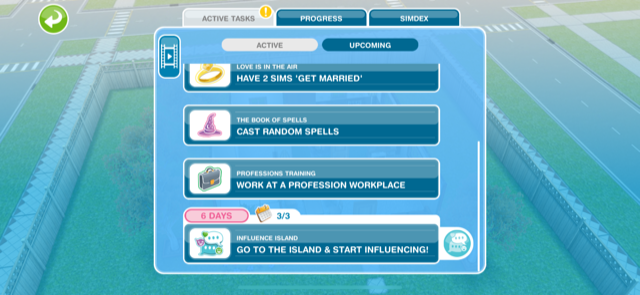
Players can earn or purchase special items to help boost the xp (experience) earned for completing specific tasks like a bronze, silver, or gold spatula that earns the player additional xp when completing cooking tasks.
As players complete tasks with their individual Sims, those Sims gain rank in that particular task tree. For instance, if you have your sim gardening a lot, they will earn additional xp for gardening tasks as they level up, max level is 5.
Simtracker
The sim tracker is the area of the game where the player can access their individual Sims quickly. From the screen the player can call other Sims to visit other houses.
The player can also send their SIMS to work once they have been assigned a job.
Players can check the career, hobby, and relationship level of their sims in the Simtracker.

Jobs and Hobbies
As the player advances in level, they unlock buildings that they can send their Sims in to work and earn additional xp and Simolians like the firehouse. The more times a SIM “goes to work” the more experience they gain in that career. For every level reached the SIM will earn more experience and Simolians for their shift. They can reach max level 5 in a career path.
Hobbies are an important part of a SIMS wellbeing. Players can visit the hobby and career store to purchase items that SIMS can use to practice their art or help in their career.
Hobby and Job Items Include:
- Guitars
- Easel
- Soccer Ball
- Fire Hydrant
- Movie Camera
- Auction Podium
- Telescopes
- Woodworking Bench
- Fashion Studio
- Mirror
Pets in Sims Free Play
Some sims might prefer animal companions to the company of other SIMS. Players can visit the pet store and for a cost of anywhere from 5-80 social points.
Dog Breeds Available:
- Greyhound 5 LP
- German Shepard 18 LP
- Labrador 20 LP
- Golden Retriever 22 LP
- Dalmation 25 P
- HUsky 75 LP
- Robo Dog 80 LP

Cat Breeds Available
- British Shorthair 6 LP
- Maine Coon 18 LP
- Siamese 22 LP
- Toyger 25 LP
- Domestic Black 30 LP
- Bengal 75 LP
- Bejeweled Blitz’s Anchovy 75 LP
- Robocat 80 LP
Reality TV community event: Influence Island!
Every 10 days there is a reality television show that takes place in the SIM world called “Influencer Island.” Players are able to send one of their Sims to the island to play the game. The player needs to interact with the contestants that are on the island and get them to form an allegiance. The player has to talk to the NPC. After their first interaction a meter on the left of the screen will increase. The goal is to get the meter to stop before it gets to red. If the NPC Sim gets to the red they will not ally with the player.

There is an antagonist amongst the Sims who is working against you. Players who do well in the competition have the opportunity to unlock themed item packages to decorate their Sim houses.
Microtransactions
The sims has 5 separate microtransaction tabs. The first is for Simolians the smallest package is $4.99 the biggest is $99.99. When players make a purchase, they are also given VIP points.
- The next tab is the lifestyle points starting at $.99 up to $99.99.
- The third tab is the social points option. The minimum $.99 with the max being $99.99.
- The fourth tab is the Specials tab. This tab sells bundles of items, pets, or clothing that can be placed in the Sims house.
- The last tab is the Deals tab. All the items on this tab require either social or lifestyle points for purchase.

This SIMS free play would be an almost perfect port over from the original PC/console versions if it wasn’t for the annoying advertisements that pop up a little too regularly to go unnoticed. It actually makes playing the game quite difficult and kills the momentum of playing for long sessions of the game. After about the seventh or eighth ad I personally got too tired and moved on to something else. After level 10 I noticed that the Ads had stopped playing. Players can unlock the option to disable ads prior to level 10 from automatically playing during their gameplay but they have to be VIP rank level 3.
VIP rankings are rewards given to players that spend a certain level of real-world money on game items. In order to unlock the option to disable ADS as a player we need to spend the equivalent of $15 US. that is a rather large investment to turn off a rather big annoyance which is kind of a game play killer. I hope that EA reconsiders lowering the cost of this option to a lower tier to unlock. VIP 1 one feels about right. That would be about $4.99.
If you can get over the ads playing constantly early on in the game, then the SIMS Free play is a fun waste of time for anyone who likes the Sims and has some time to kill.
For more on freemium apps and their ecosystem, see our piece on microtransactions.