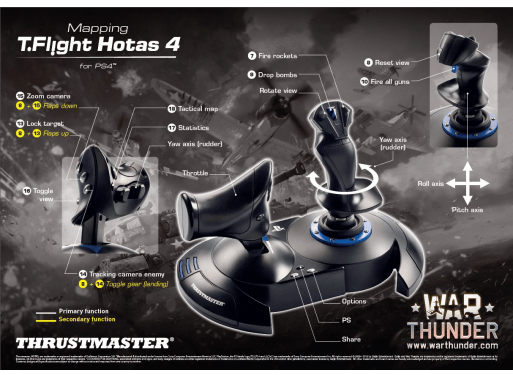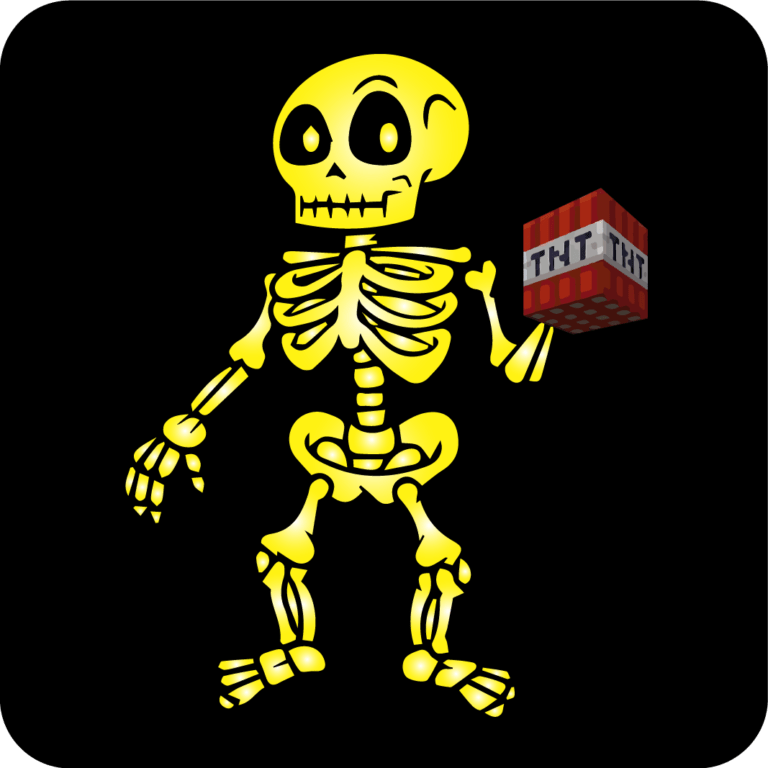What is HOTAS?
HOTAS is an acronym that stands for, “Hands On Throttle And Stick.” It refers to a particular kind of gaming joystick configuration.
If you’re a flying game enthusiast like I am you’ve probably been restricted to or favor PC gaming because of the availability of many different kinds of peripheral‘s available like flight joysticks and rudders. When flight games were first released onto consoles, those of us who loved to fly we’re forced to use the standard controller for the console that we played on, there weren’t many or any other options available. Game developers have done a pretty decent job with mapping the controls to console games, however, it’s just not the same realistic feel as you get with a joystick and throttle and even further from being a simulation. As years went on
companies finally started to release joy sticks and throttles, also known as HOTAS, hands on throttle and stick, for consoles. I finally had enough of getting my ass handed to me in online play, so I did a lot of research and price comparisons and I decided that the best purchase would be the Thrustmaster T-Flight HOTAS 4!
When I first started gaming, I got into flight sims. My first one was the Lucasarts’ PC classic XWing. I had bought a Thrustmaster force feedback joystick which actually rumbled and pushed back with resistance depending on your actions in game. I spent hours flying around in Star Wars galaxies when they released the space expansion pack. That thrust master force feedback joystick lasted me over 10 years of dependable gameplay.
When consoles started to gain in popularity and the two heavy hitters, Xbox and PlayStation, began turning out tons of titles, I made a switch from PC gaming to Consol gaming. Unfortunately, that meant leaving behind some of my all-time favorite games as well as my flight stick.

For years I have avoided playing flight simulator games because the handheld controls are not the same and with a lot of games being cross platform, Console gamers really did not stand a chance going to head to head with a PC gamer who having a full array of functionality and capability because of their HOTAS, would nine times out of ten win the standoff. “Never tell me the odds”
Fast forward to today, I’m still a Console gamer and Star Warrior, who fell in love with Star Wars squadrons. Star Wars squadrons is a five on five Star Wars themed flight game very similar to the XWing/tie fighter games of the 90s but with updated graphics and available online multiplayer! Being such a huge fan of Star Wars and flight simulator games I couldn’t resist playing this game but, as I had feared, the divide in ability between Console gamers and PC gamers was obvious. I noticed that everybody who was winning the matches were on PCs and doing so with painful dominance. After watching countless YouTube videos trying to figure out what I was doing wrong, I noticed that the one common denominator was that all the players were using HOTAS.
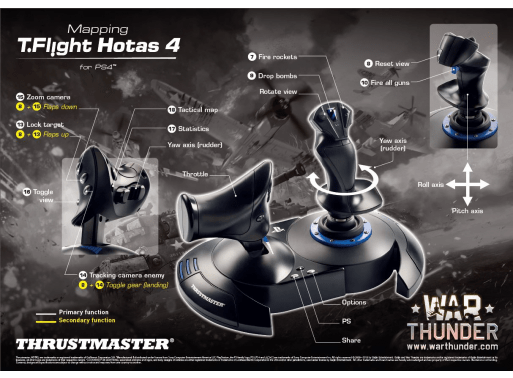
What’s the difference between a controller and HOTAS?
The difference between my abilities with a controller versus those with a joystick and throttle we’re like night and day. Having a throttle allows precision control of speed which is paramount in situations like turning to evade missiles or to properly get behind a pursuing attacker while dogfighting. With a gaming controller your left thumb stick is usually the throttle but because of the nature of the controller, it is designed to return back to zero or the center, which makes keeping a consistent speed rather difficult. With the HOTAS throttle you can set and leave your speed wherever you desire.
The joystick can be customized in most games to suit the players specific playing style for that game. With Star Wars Squadrons, I didn’t have to do much remapping, which made my gameplay easier and enjoyable. War Thunder, which is a more realistic simulator game, required a lot more customization but War Thunder has provided a mapping guide to help. Most games that I played automatically recognized the joystick and throttle as being connected however, some games still required that I use the controller for menus and navigation in the user interface. The controller itself is simple to use.
The throttle connects to the flight stick at its base to make it one large unit or they can be separated in case the player wants a little bit of separation between the flightstick and throttle. There is an optional rudder attachment that can be purchased, however, the Thrustmaster has a rudder function conveniently located on the throttle handle.
If you’re a fan of flight games I highly recommend getting yourself a flight stick and throttle, HOTAS. My gameplay has been a lot more enjoyable as well as my being able to achieve some of my highest scores yet! May the Force be with you, check your six, and all that jazz!